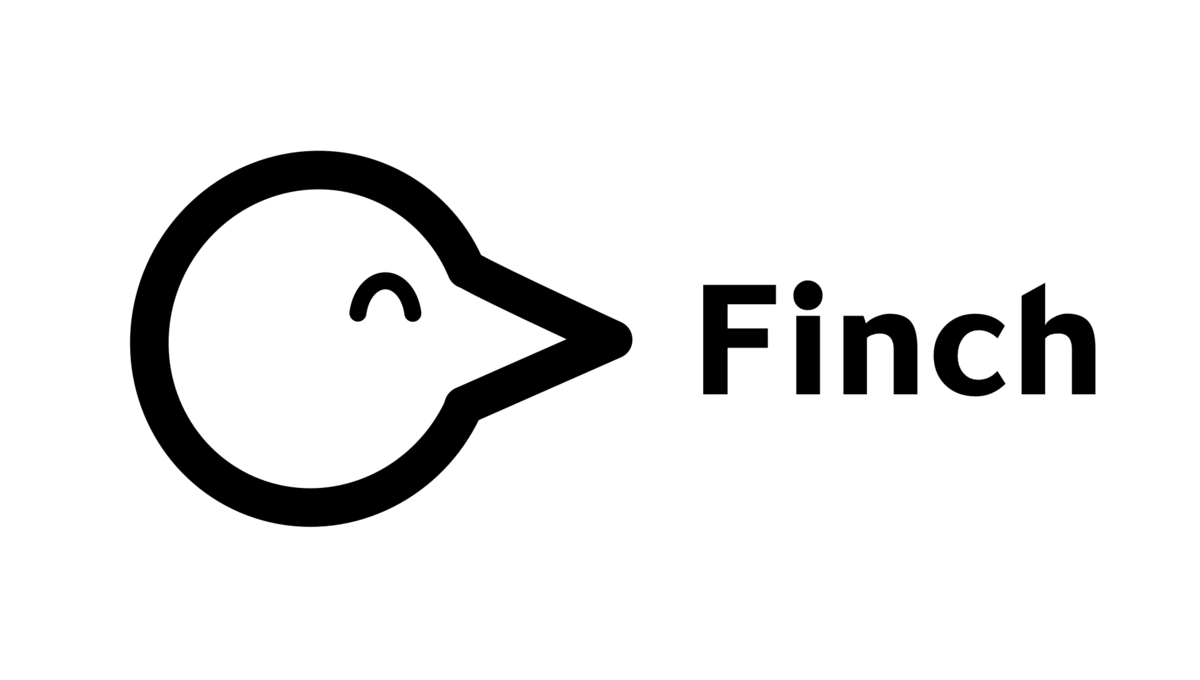
- 記事作成日:2022/11/24
情報
| 名前 | URL |
|---|---|
| Github | https://github.com/runfinch/finch |
| 公式サイト | |
| デモサイト | |
| 開発母体 | CNCF / AWS |
| version | 0.1.0 |
| 言語 | Go |
| 価格 | 無料 |
| ライセンス | Apache-2.0 license |
何ができるもの?
Docker on Desktop を利用せずに、Mac 環境でコンテナを使用できる。 裏側では containerd / nerdctl / Lima を使っている。
- containerd : コンテナランタイム
- nerdctl : containerd を操作する CLI。最新の containerd の機能を使いたいモチベで開発されていて、Docker の UI/UX に似せてる。
- Lima : 仮想マシンを Linux や Mac で動かす
使い方
Releases · runfinch/finch · GitHub からダウンロード
install Finch
$ finch vm init
Uninstall Finch
sudo bash /Applications/Finch/uninstall.sh
ただし2022/11/24時点で以下のエラーで起動できず。
❯ finch vm init INFO[0000] Initializing and starting Finch virtual machine... INFO[0064] Finch virtual machine started successfully FATA[0064] failed to setup ssh client: ssh: handshake failed: ssh: unable to authenticate, attempted methods [none publickey], no supported methods remain
ただし、build や run などは使用できた。
外部イメージの起動
❯ finch run --rm public.ecr.aws/finch/hello-finch public.ecr.aws/finch/hello-finch:latest: resolved |++++++++++++++++++++++++++++++++++++++| index-sha256:a71e474da9ffd6ec3f8236dbf4ef807dd54531d6f05047edaeefa758f1b1bb7e: done |++++++++++++++++++++++++++++++++++++++| manifest-sha256:705cac764e12bd6c5b0c35ee1c9208c6c5998b442587964b1e71c6f5ed3bbe46: done |++++++++++++++++++++++++++++++++++++++| config-sha256:6cc2bf972f32c6d16519d8916a3dbb3cdb6da97cc1b49565bbeeae9e2591cc60: done |++++++++++++++++++++++++++++++++++++++| layer-sha256:4f4fb700ef54461cfa02571ae0db9a0dc1e0cdb5577484a6d75e68dc38e8acc1: done |++++++++++++++++++++++++++++++++++++++| layer-sha256:ec080f7c92e9eb0227d60951f7c779648989116d97a5926f3e8684d4e46df196: done |++++++++++++++++++++++++++++++++++++++| elapsed: 2.8 s total: 2.5 Ki (903.0 B/s) @@@@@@@@@@@@@@@@@@@ @@@@@@@@@@@@ @@@@@@@@@@@ @@@@@@@ @@@@@@@ @@@@@@ @@@@@@ @@@@@@ @@@@@ @@@@@ @@@# @@@@@@@@@ @@@@@ @@ @@@ @@@@@@@@@@ @@@@% @ @@ @@@@@@@@@@@ @@@@ @@@@@@@@ @@@@ @@@@@@@@@@@& @@@@@ &@@@@@@@@@@@ @@@@@ @@@@@@@@ @@@@@ @@@@@( @@@@@@ @@@@@@ @@@@@@@ @@@@@@@ @@@@@@@@@@@@@@@@@@@@@@@@@@ @@@@@@@@@@@@@@@@@@ Hello from Finch! Visit us @ github.com/runfinch
Nginx を起動してみる
❯ finch run -d -p 8080:80 nginx 561107ca987cd3753bf00817b9d440a7b76dab6ddd5a33a8ecfd24d059dd0046 ❯ curl localhost:8080 <!DOCTYPE html> <html> <head> <title>Welcome to nginx!</title> <style> html { color-scheme: light dark; } body { width: 35em; margin: 0 auto; font-family: Tahoma, Verdana, Arial, sans-serif; } </style> </head> <body> <h1>Welcome to nginx!</h1> <p>If you see this page, the nginx web server is successfully installed and working. Further configuration is required.</p> <p>For online documentation and support please refer to <a href="http://nginx.org/">nginx.org</a>.<br/> Commercial support is available at <a href="http://nginx.com/">nginx.com</a>.</p> <p><em>Thank you for using nginx.</em></p> </body> </html>
build
❯ git clone git@github.com:runfinch/finch.git ❯ cd finch/contrib/hello-finch ❯ finch build . -t hello-finch [+] Building 25.1s (11/11) FINISHED => [internal] load build definition from Dockerfile 0.1s => => transferring dockerfile: 322B 0.0s => [internal] load .dockerignore 0.0s => => transferring context: 2B 0.0s => [internal] load metadata for public.ecr.aws/docker/library/golang:1.19 2.0s => [builder 1/4] FROM public.ecr.aws/docker/library/golang:1.19@sha256:dc76ef03e54c34a00dcdca81e55c242d24b34d231637776c4bb5c1a8e8514253 19.9s => => resolve public.ecr.aws/docker/library/golang:1.19@sha256:dc76ef03e54c34a00dcdca81e55c242d24b34d231637776c4bb5c1a8e8514253 0.0s => => sha256:cd807e8b483974845eabbdbbaa4bb3a66f74facd8c061e01e923e9f1da608271 0B / 157B 22.8s => => sha256:fecd6ba4b3f93b6c90f4058b512f1b0a44223ccb3244f0049b16fe2c1b41cf45 112.20MB / 115.13MB 22.8s => => sha256:4fb255e3f99867ec7a2286dfbbef990491cde0a5d226d92be30bad4f9e917fa4 81.37MB / 81.37MB 22.8s => => sha256:426e8acfed2a5373bd99b22b5a968d55a148e14bc0e0f51c5cf0d779afefe291 53.48MB / 54.68MB 22.8s => => sha256:3d7b1480fa4dae5cbbb7d091c46ae0ae52f501418d4cfeb849b87023364e2564 10.49MB / 10.87MB 22.6s => => sha256:a3e29af4daf3531efcc63588162e8bdcf3434aa5d72df4eabeb5e20c6695e303 5.15MB / 5.15MB 1.0s => => sha256:077c13527d405646e2f6bb426e04716ae4f8dd2fdd8966dcb0194564a2b57896 53.70MB / 53.70MB 19.4s => => extracting sha256:077c13527d405646e2f6bb426e04716ae4f8dd2fdd8966dcb0194564a2b57896 1.5s => => extracting sha256:a3e29af4daf3531efcc63588162e8bdcf3434aa5d72df4eabeb5e20c6695e303 0.2s => => extracting sha256:3d7b1480fa4dae5cbbb7d091c46ae0ae52f501418d4cfeb849b87023364e2564 0.2s => => extracting sha256:426e8acfed2a5373bd99b22b5a968d55a148e14bc0e0f51c5cf0d779afefe291 1.5s => => extracting sha256:4fb255e3f99867ec7a2286dfbbef990491cde0a5d226d92be30bad4f9e917fa4 1.6s => => extracting sha256:fecd6ba4b3f93b6c90f4058b512f1b0a44223ccb3244f0049b16fe2c1b41cf45 3.3s => => extracting sha256:cd807e8b483974845eabbdbbaa4bb3a66f74facd8c061e01e923e9f1da608271 0.0s => [internal] load build context 0.1s => => transferring context: 2.16kB 0.0s => [builder 2/4] WORKDIR /build 0.0s => [builder 3/4] COPY . . 0.1s => [builder 4/4] RUN CGO_ENABLED=0 go build -a -installsuffix cgo -ldflags '-extldflags "-static"' -o hello-finch . 2.6s => [stage-1 1/2] COPY --from=builder /build/hello-finch /app/ 0.1s => [stage-1 2/2] WORKDIR /app 0.0s => exporting to image 0.2s => => exporting layers 0.2s => => exporting manifest sha256:f9dfe0d4a7dd7636e33b6408252bfc13882aa7a34fc08668f76a8b9fd7e32aaa 0.0s => => exporting config sha256:67e9b6db6f6494279cd49c968547c5778c6e0cedc7bbf554975ddc0b7bd83c33 0.0s => => naming to docker.io/library/hello-finch:latest 0.0s => => unpacking to docker.io/library/hello-finch:latest 0.1s
dockerfile としては特に変わりがないので、利用しやすい。
FROM public.ecr.aws/docker/library/golang:1.19 AS builder WORKDIR /build COPY . . RUN CGO_ENABLED=0 go build -a -installsuffix cgo -ldflags '-extldflags "-static"' -o hello-finch . FROM scratch COPY --from=builder /build/hello-finch /app/ WORKDIR /app ENTRYPOINT ["./hello-finch"]
利用シーン
Docker Desktop の代替として無料で利用できる。
登場背景
by DeepL
非 Linux ホスト上で Linux コンテナを構築して実行する方法として、既存の商用製品や、目的に応じたオープンソース・プロジェクトが数多く存在します。企業は、既存のオープンソースコンポーネントからシンプルなコマンドラインツールを組み立てることができるかもしれませんが、ほとんどの企業は、開発者がツールの構築ではなく、アプリケーションの構築に集中することを望んでいます。
Introducing Finch: An Open Source Client for Container Development | AWS Open Source Blog
気にすること
- まだ新しいのですぐにチーム全員で使うには使いづらい。
- ただ、既存のツールを合体しているものなので動作は安定しているイメージ
- 無償で利用できるのは非常に魅力的(逆に DockerDesktop を普通に利用できているなら採用のイメージが湧かない)
- Docker に縛られないコンテナ開発ができる